Write A Google Review For 7 Ways Rental
For The Chance to Win £100!

Do you have a  page?
page?
- No/Don't Know
- Yes
-
1
Go to Google and type in plus.google.com Then click "Create an account".

If you already have a Google account, simply log in.
-
2
Fill in the fields on the right, then click

-
3
Google will ask you to add a bunch of details to your profile, but feel free to skip these steps until you're on your Plus page.
-
4
Sign into your Google Plus page (if you're not already signed in).
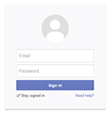
-
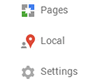
Hover over the "Home" button in the top left, then click on the "Local" button.
-
Type in the name of our business, city & state, then click the "search" button
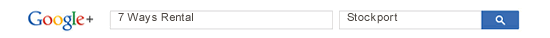
-
Next, click on the "Write a review" button.

Please rate us however you'd like and jot down a review about your experiences
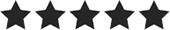
Finally, click on the "Publish" button.

You’re done. Thanks for your review Good luck!
Next Prize draw will be Monday 2nd August 2015
Thank you for your time. We are very grateful for your review. Our prize draw is conducted at the end of each quarter and winner will be notified accordingly. We will require you or your representative to appear our offices with identification to collect your £100 cash prize. We will also require you or your representative to have a photo taken to be used by our marking department. Please note this promotion is not open to 7waysrental.com employees or their families.